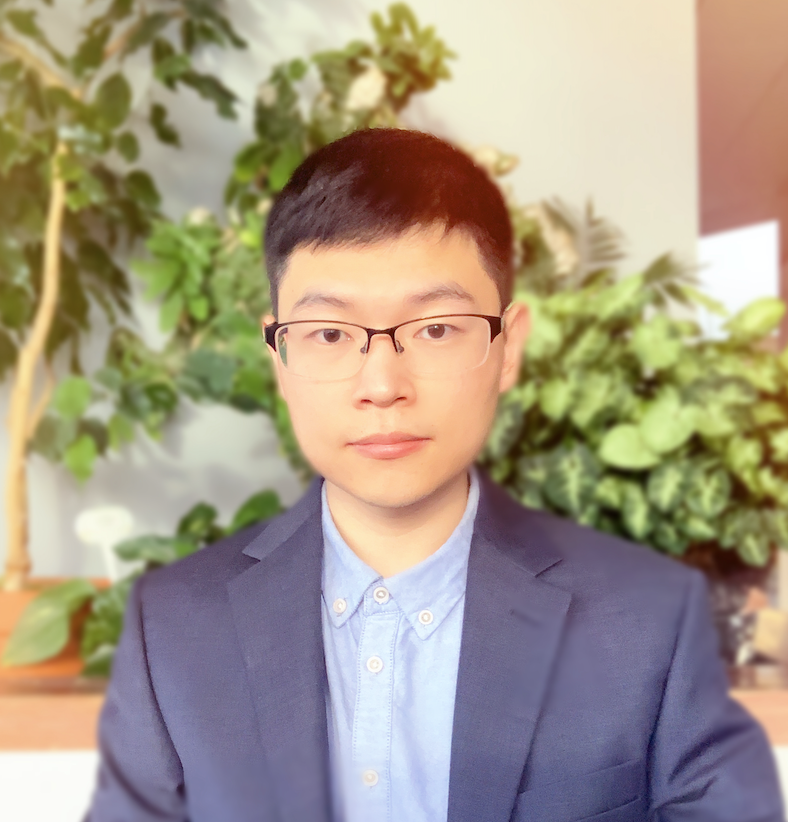Resources I used in building this website
- 2 minsAt the beginning of this past Christmas break, I decided to build my personal website. This is a long overdue project, which I have been thinking of for a while but didn’t have a whole block of time to really finish it. Actually, it took me only less than a day to put the information of teaching, publications, sotware and presentations into different markdowns. But I spent about two days to understand the structure of the files, what are sass files, where to change headers or add navigation links etc. After building this website, I think I should write down my learning process and keep a record of the resources that I used. So if in the future I were going to build a new website, I’d come back to this post and find them easier.
I googled “how to build an academic website”, and learned about Hugo and Jekyll from Rob William’s post on Building an Academic Website. I scanned both Hugo themes and Jekyll themes, and eventually decided to use the indigo theme build by Sérgio A. Kopplin with Jekyll. Basically it’s jekyll with Github pages. I like how it looks simple, yet have the ability to link to different pages. And I could write blogs!
After forking the original indigo repository, I started to customize my personal website. First thing first, I followed the set up steps in the README page. Then I turned to the _config.yml file where I customized many elements on the home page. I found a close read of the comments in this file help clear many questions I had.
I realized that this theme does not come with a more detailed documentation for users. I found the Arti Annaswamy’s post Build a Blog with GitHub - Part 2 is a good compliment to read and an easy to follow tutorial, especially on adding pages, customizing headers, tracking traffics and adding tools for comments. One extra comment I would like to add on top of the post is that, when adding new pages, besides modification in the header.html, I would also recommend to add the page in the _config.yml. Another helpful resource by Vishal Gupta on Creating your own site and blog with Jekyll and Markdown sheds light on posting blogs.
With all the above steps, I basically have build a full website with all information I want to put on. I could have stopped here. But I also customized the color of the theme, and the font sizes. Now these changes were basically made within the sass files and I did a lot of trials and errors. I may post another blog giving more details about this.
Last note is that when I build the website, I run the website locally and check if I like the layouts and stuff before I push to the git repository. This page from Jekyll website tells very clearly how to do it.